








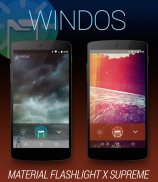






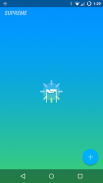
Material Flashlight X

Material Flashlight X介绍
Introducing Material Flashlight X, <b>Now with Windos Camera Preview</b>
<i>“The Timley of Flashlights”</i> - Five Star Rating
<i>“Smooth as silk animations”</i> - Five Star Rating
Material Flashlight X offers, simplicity, functionality and utility wrapped into a beautiful user experience from end to end.
<b>Features:</b>
<b>LITE</b>
Zero Start-up lag
Fully Animated User Interface
Auto Start on App entry option
9 Beautiful Widgets
Stay On setting
Dynamic toggle area
UI Rotation
3 Themos themes
Aurora Borealis Themed UI
<b>–SUPREME–</b>
Gives access to both the EXTENDED and PLUS packages
Gives access to all premium Settings
Will give access to <i>All</i> future premium packages
<b>PLUS – The Themos Package</b>
9 Themes for Widget
Every UI element changes color with a change in theme - Including those added with the Extended package
Accent color for notification changes with Themos selection
Accent color in settings changes with Themos selection
Settings switches from light to dark depending on Themos selection
Color randomizer on app entry
Widgets work on Home screen and Lock screen on specific devices
<b>EXTENDED - The Flashos Package</b>
Strobe up to 100Hz on specific devices
Ambient sound reaction with dynamic sensitivity
Great for music!
<b>FLASHLIGHT X - The Windos Experience</b>
Camera Preview with Flashlight illumination!
Continuous auto-focus with advanced touch evaluation
<b>How to Use</b>
Material Flashlight’s biggest feature is the full screen animation that happens when you turn on the light. On entry the screen will fill with you selected theme color. Tap anywhere on the screen to toggle the flashlight.
Access to additional features and settings comes through the large button in the lower right corner of the main UI. On press, 3 menu options slide out, Flashos, Windos, and Themos.
Settings – Taking the place of the plus, the Settings menu has over 169 combinations to make Material Flashlight X as individual as you
Flashos – Gives access to the Extended package, the strobe and sound reaction part of Material Flashlight X
Windos – Gives access to the Flashlight X package, the The camera preview with Flash UI
Themos – Gives access to the Plus package, the Theme engine part of Material Flashlight X
<b>More Info</b>
Material Flashlight is compatible with devices running 4.0 or Higher, and is designed for 4.4+ devices and 5.0 Lolipop
Extensive testing has been preformed on the Nexus 4, Nexus 5, Xperia Z, Nexus S, Samsung Galaxy S4, Samsung Galaxy S5, HTC One (M7 and M8), LG G2 and G3 phones.
Korean translation by Des Franco
Spanish translation by Alvaro Martinez
Contact Enzonium Mobile if there's anything we can do to make a better flashlight not just for you, but for the android community as a whole.
Material Flashlight is in development, so we respond to emails very rapidly.
Widget background imagery by Kovdev
Enjoy!
</div> <div class="id-app-translated-desc" style="display:none">介绍材料手电筒X,<b>现在用WINDOS相机预览
<i>“手电筒的Timley” - 五星评级
<i>“平滑如丝的动画” - 五星评级
材料手电筒X报价,简约,功能和实用包裹成端到端漂亮的用户体验。
<b>特点:
<b> LITE
零启动滞后
全动画用户界面
自动启动的应用程序进入选项
9美丽的小部件
留在设置
动态切换区域
UI旋转
3 Themos主题
北极光主题UI
<b> -SUPREME -
可以访问扩展和PLUS两种套餐
可以访问所有高级设置
将给获得<i>所有的未来溢价包
<b> PLUS - 该Themos包
9为主题的Widget
每一个UI元素改变颜色与主题的改变 - 包括那些扩展包加
雅绅特的颜色与Themos选择变化的通知
与Themos选择在设置口音的颜色改变
从灯光设置切换到黑暗视Themos选择
在应用程序进入颜色随机函数发生器
小部件上的主屏幕和锁屏上的特定设备的工作
<b>扩展 - 该Flashos包
频闪高达100Hz的特定设备上
动态灵敏度周围的声音反应
伟大的音乐!
<b>手电筒X - 在WINDOS经验
摄像头预览用手电筒照明!
连续自动对焦与先进的触摸评测
<b>如何使用
材料手电筒的最大的特点是全屏动画,当你把灯打开的情况。在进入屏幕会充满你选择的主题色。点击屏幕任意在屏幕上切换手电筒。
访问附加功能和设置来通过在主UI的右下角的大按钮。在印刷机上,3个菜单选项滑出,Flashos,WINDOS和Themos。
设置 - 以加的地方,在设置菜单中有超过169组合,使材料手电筒X作为个体的你
Flashos - 提供接入材质手电筒X来扩展包,闪光灯和声音的反应部分
WINDOS - 提供访问手电筒X封装,相机预览与Flash UI
Themos - 提供进入加封装,材料手电筒X的主题发动机零件
<b>详细信息
材料手电筒与运行4.0或更高版本的设备兼容,并且是专为4.4+设备和5.0棒棒糖
广泛的测试已预先在了Nexus 4,Nexus的5,的Xperia Z,的Nexus S,三星Galaxy S4,三星Galaxy S5,HTC一(M7和M8),LG G2和G3手机。
韩语翻译由德法
西班牙语翻译阿尔瓦罗·马丁内斯
联系Enzonium移动,如果有什么事我们可以做一个更好的手电不只是你,但对于Android社区作为一个整体。
材料手电筒在发展,所以我们回复电子邮件非常迅速。
通过Kovdev部件的背景图像
享受!
</b>
</b>
</b>
</b>
</b>
</i>
</b>
</b>
</b>
</i>
</i>
</b></div> <div class="show-more-end">


























